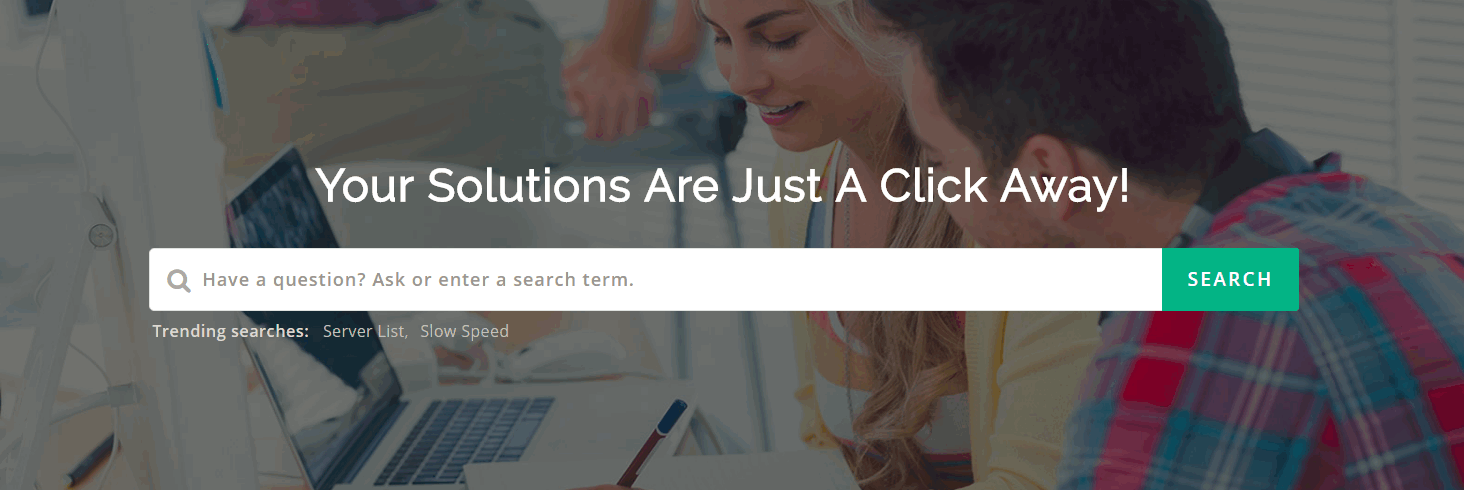
IvacyVPN的官网文档目前暂无中文版;为方便大家了解IvacyVPN的相关服务,在出现问题时快速找到相应的官方解答,本站将会逐步翻译一些常见问题的官方文档。本文列出了全部文档的链接,可供中文索引、搜索使用。如果你想知道关于IvacyVPN的某个主题,不妨在本文中搜索一下。如果有相应的文章,但本站还未翻译为中文版,你可以点击英文链接后再用谷歌翻译官方页面。
FAQs(9篇)
一般问题
✅ 多少台设备可以同时连接到VPN?
是的你可以。Ivacy为您提供了多重登录功能,使您可以同时保护多台设备 – 同时安装五台设备 –
FAQs >> General >> How Many Devices Can be Connected to VPN Simultaneously?
✅ 您是否保留我的数据日志?
Ivacy发誓要保证您的安全和匿名,并保留任何类型的日志就像违反我们自己的隐私政策。因此,没有用户活动
FAQs >> General >> Do You Keep Logs of My Data?
✅ 我如何联系Ivacy寻求帮助?
Ivacy为您提供现场支持以及电子邮件票务系统。我们的专职团队一直在确保您得到最好的帮助
FAQs >> General >> How can I contact Ivacy for help?
✅ 我的订阅得到什么?
您在定价计划中承诺的一切。
FAQs >> General >> What do I get with my subscription?
✅ 为什么我需要隐私VPN?
Ivacy已经为您重新定义了无障碍标准,以便您可以无畏地探索新的视野而不会损害您的隐私。
FAQs >> General >> Why I Need Ivacy VPN?
账户与账单
✅ 什么是退款政策?
如果您对自己的体验不满意,公司可以为您选择的任何计划提供7天退款保证。
FAQs >> Account & Billing >> What is the Refund Policy?
✅ 我可以免费试用吗?
不幸的是,我们不提供免费试用,但我们提供7天退款保证。与我们联系了解更多详情。
FAQs >> Account & Billing >> Do I get a Free Trial?
Encryption(2篇)
✅ VPN提供什么级别的加密?
我们的网络支持从无加密到最高SSL或AES 256位加密的所有加密级别。
FAQs >> Encryption >> What Level of Encryption Does VPN Provide?
✅ VPN保护ICQ,FTP,语音包或其他协议吗?
一旦你连接到VPN服务器,你的所有互联网活动都是安全的。所有使用互联网的节目也是安全的。它提供了更多
FAQs >> Encryption >> Does VPN Protect ICQ, FTP, Voicepackets or Other Protocols?
入门(30篇)
IvacyVPN的使用场景(4篇)
✅ 什么是美国,英国,加拿大和瑞士的最佳电视观看网站?
有很多电视频道网站由Ivacy支持流式传输。对于英国,请查看BBC Sports Streaming,BBC iPlayer,STV,Sky Player,ESPN360
Getting Started >> Purpose Selection >> What are the Best TV Watching Sites in US, UK, Canada and Switzerland?
✅ 如何使用VPN访问流式频道和网站| Ivacy
通过VPN完整指南获取有关如何使用VPN访问流媒体频道和网站的完整信息。
Getting Started >> Purpose Selection >> How To Access Streaming Channels and Websites Using VPN | Ivacy
✅ 隐私VPN用途选择和为什么推荐?
使用Ivacy VPN目的选择工具自定义您的VPN设置。借助此工具,您可以在播放节目时享受完全的在线自由。
Getting Started >> Purpose Selection >> Ivacy VPN Purpose Selection and Why is it Recommended?
✅ 所有设备是否可以使用IERV VPN用途选择?
你想使用隐私VPN用户选择工具吗?那么,你可以看看你的设备是否支持这个工具。
Getting Started >> Purpose Selection >> Is Ivacy VPN Purpose Selection Available for All Devices?
VPN协议(9篇)
✅ 什么是L2TP的预共享/秘密密钥?
L2TP的预共享/密钥是“12345678”。
Getting Started >> Protocol Seletion >> What is the Pre-shared / Secret Key for L2TP?
✅ 用TCP / UDP解释OpenVPN
OpenVPN为VPN用户提供最高级别的加密。通过TCP / UDP了解OpenVPN的工作原理。
Getting Started >> Protocol Seletion >> Explain OpenVPN with TCP/UDP
✅ 在什么端口隐私VPN工作?我应该允许他们在我的防病毒程序/防火墙上吗?
Ivacy VPN在不同端口PPTP,L2TP,SSTP,OpenVPN UDP和OpenVPN TCP协议上效果最佳。要了解更多关于端口的信息,请阅读本指南。
Getting Started >> Protocol Seletion >> On What Ports Ivacy VPN Works? And Should I Allow Them on My Anti-Virus Program/Firewall?
✅ 什么是VPN协议和如何改变它(Windows)
你对VPN协议感到好奇吗?以下是您的帮助的完整指南。在这里,您还将了解如何选择VPN协议。
Getting Started >> Protocol Seletion >> What is VPN Protocol and How to Change it For (Windows)
✅ 协议解释:自动和为什么你应该使用它?
世界各地有众多的互联网服务提供商,每个提供不同的协议,一些支持所有的主要协议。
Getting Started >> Protocol Seletion >> Protocol Explained: Automatic and Why You Should Use it?
✅ 协议解释:OpenVPN_TCP
OpenVPN TCP是一种可靠的协议,适用于大多数网络,因为它可以在80和443等通用端口上工作。OpenVPN TCP
Getting Started >> Protocol Seletion >> Protocol Explained: OpenVPN_TCP
✅ 为什么PPTP在欧洲不起作用?
欧洲的大多数ISP都阻止了PPTP,因此您可以在这些网络上选择其他协议。
Getting Started >> Protocol Seletion >> Why PPTP doesn’t Work in Europe?
✅ 如何从PPTP切换到L2TP(Windows)
您是否想在Windows客户端上从PPTP切换到L2TP。这很容易。遵循本指南并获得您期望的最佳协议。
Getting Started >> Protocol Seletion >> How Do I Switch from PPTP to L2TP (Windows)
✅ 协议解释:点对点协议(PPTP)
点对点隧道协议(PPTP)是最快的协议,不会影响您的Internet速度。但另一方面,它在安全性方面落后
Getting Started >> Protocol Seletion >> Protocol Explained: Point to Point Protocol (PPTP)
服务器位置(8篇)
✅ 隐私VPN服务器/主机名列表
Ivacy VPN在100多个地点提供250多台服务器。查看全面的Ivacy VPN服务器列表以供选择。
Getting Started >> Server Locations & Selection >> Ivacy VPN Server/Host Name List
✅ 隐私VPN服务器/主机名列表
Ivacy VPN在100多个地点提供250多台服务器。查看全面的Ivacy VPN服务器列表以供选择。
Getting Started >> Server Locations & Selection >> Ivacy VPN Server/Host Name List
✅ 隐私VPN服务器/主机名列表
Ivacy VPN在100多个地点提供250多台服务器。查看全面的Ivacy VPN服务器列表以供选择。
Getting Started >> Server Locations & Selection >> Ivacy VPN Server/Host Name List
✅ 如何获取服务器IP或将主机/域名转换为IP地址?
只需点击一个按钮即可获取主机/域名后面的IP地址。Ivacy VPN为您提供了最简单的方法。
Getting Started >> Server Locations & Selection >> How to Get Server IP or Convert Host/Domain Name to IP Address?
✅ 多少个服务器位置隐私VPN提供?
你想知道隐私VPN服务器在哪里?您可以查看世界四大洲的地点和国家数量。
Getting Started >> Server Locations & Selection >> How Many Server Locations Does Ivacy VPN Offer?
✅ 如何从一台服务器切换到另一台?
你对服务器性能感到困扰吗? Ivacy VPN为您提供了一个完整的教程,介绍如何轻松切换服务器。
Getting Started >> Server Locations & Selection >> How To Switch From One Server To Another?
✅ 什么是虚拟服务器以及何时使用它们
选择您想要的虚拟服务器并克服服务器速度较慢。为了您的方便,Ivacy VPN提供了许多虚拟服务器。
Getting Started >> Server Locations & Selection >> What are Virtual Servers and When You Should Use Them
✅ 我的必需服务器不可用,我该怎么办?
隐私VPN值用户语音。使用我们的用户语音页面并建议您想要的服务器位置。
Getting Started >> Server Locations & Selection >> My Required Server is Not Available, What Should I Do?
高级功能(5篇)
✅ 什么是安全DNS和如何激活它?
你想知道安全的DNS吗?这里是VPN指南,了解有关安全DNS的知识以及如何激活它。
Getting Started >> Advanced Features >> What is Secure DNS and How to Activate it?
✅ 什么是互联网杀死交换机?为什么它很重要?
想知道IKS?获取有关Internet Kill Switch及其重要性的完整知识。查看关于此主题的指南。
Getting Started >> Advanced Features >> What is Internet Kill Switch & Why it is Important?
✅ 如何激活隐私VPN的Windows拨号程序中的Internet Kill Switch?
你想在你的隐私VPN Windows拨号器中激活IKS?这里是指导。使用Ivacy VPN获得增强安全性的真实味道。
Getting Started >> Advanced Features >> How To Activate Internet Kill Switch in Ivacy VPN’s Windows Dialer?
✅ 如何通过VPN获得对iPV6泄漏的保护
IPV6易受攻击并可能导致安全问题。阅读关于如何使用VPN防止IPV6泄漏的指导。
Getting Started >> Advanced Features >> How to Get Protection from iPV6 Leak with VPN
✅ Internet Kill Switch(IKS)功能是否适用于所有设备?
互联网杀戮开关对你很重要。在本VPN指南中了解有关IKS可用的设备。
Getting Started >> Advanced Features >> Is Internet Kill Switch (IKS) Feature Available for All Devices?
获得最快速度(4篇)
✅ 如何加速您的VPN速度?
有各种因素可能会导致速度缓慢。这里是获得VPN连接最高速度的指南。
Getting Started >> Maximize Speed >> How To Turbo Charge Your VPN Speed?
✅ 哪些是最快的隐私VPN服务器?
以惊人的速度享受完美无瑕的网页浏览。查看可用的最快的Ivacy VPN服务器。
Getting Started >> Maximize Speed >> Which are the Fastest Servers of Ivacy VPN?
✅ VPN可以绕过我的ISP的数据使用限制吗?
不幸的是,VPN不能绕过你的ISP的数据使用限制。VPN在您所在位置的管辖范围内工作
Getting Started >> Maximize Speed >> Could VPN Bypass the Data Usage Limit of My ISP?
✅ 无法访问特定网站/浏览网页即使连接了隐私VPN?
别担心,有时可能会发生。您可以按照“隐私VPN指南”访问无法访问的网站。
Getting Started >> Maximize Speed >> Unable To Access A Particular Website / Browse Web Pages Even When Ivacy VPN Is Connected?
配置指南(34篇)
电脑上的配置(13篇)
✅ 如何手动在Windows 10上安装VPN
Setup Guides >> Computer >> How To Setup VPN on Windows 10 Manually
✅ 如何手动在Windows 10上安装VPN
Setup Guides >> Computer >> How To Setup VPN on Windows 10 Manually
✅ 如何在Mac上手动安装隐私VPN
Setup Guides >> Computer >> How To Setup Ivacy VPN Manually on Mac
✅ 如何在Windows 7上手动设置Ivacy VPN
Setup Guides >> Computer >> How To Setup Ivacy VPN on Windows 7 Manually
✅ 如何在Linux Mint上配置隐私VPN
Setup Guides >> Computer >> How to Configure Ivacy VPN on Linux Mint
✅ 如何在Windows 10上安装隐私VPN软件?
在Windows 10上配置Ivacy Monitor(Ivacy Windows客户端)之前,您必须具有可正常工作的Ivacy连接和一个隐私VPN帐户。请注意
Setup Guides >> Computer >> How To Setup Ivacy VPN Software on Windows 10?
✅ 如何通过L2TP在Chromebook / Chrome OS上设置VPN?
我们为您提供一个教程,将帮助您了解如何在不同的客户端软件上设置Ivacy VPN。这一次,它是在Chromebook /
Setup Guides >> Computer >> How to Setup VPN on Chromebook / Chrome OS via L2TP?
✅ 如何在Mac上安装隐私VPN软件
Setup Guides >> Computer >> How To Setup Ivacy VPN Software on Mac
✅ 如何手动在Windows 8.1上安装隐私VPN
Setup Guides >> Computer >> How To Setup Ivacy VPN on Windows 8.1 Manually
✅ 通过隐私VPN实现Interenet连接共享(ICS)
Setup Guides >> Computer >> Interenet Connection Sharing (ICS) Through Ivacy VPN
✅ 通过隐私VPN实现Interenet连接共享(ICS)
Setup Guides >> Computer >> Interenet Connection Sharing (ICS) Through Ivacy VPN
✅ 通过隐私VPN实现Interenet连接共享(ICS)
Setup Guides >> Computer >> Interenet Connection Sharing (ICS) Through Ivacy VPN
✅ 如何在Windows 8上安装隐私VPN?
Setup Guides >> Computer >> How To Setup Ivacy VPN on Windows 8?
移动设备上的配置(6篇)
✅ 如何在Android上手动设置Ivacy VPN
Setup Guides >> Mobile >> How to Setup Ivacy VPN Manually on Android
✅ 如何在iPhone上手动设置Ivacy VPN
Setup Guides >> Mobile >> How To Setup Ivacy VPN Manually on iPhone
✅ 如何在Android上设置隐私应用程序?
打开“Play商店”。搜索“隐私”并打开它。点击“安装”按钮。点击“接受”以提供所需的权限。现在等待安装
Setup Guides >> Mobile >> How To Setup Ivacy App On Android?
✅ 如何在iPad上手动设置Ivacy VPN
Setup Guides >> Mobile >> How To Setup Ivacy VPN Manually on iPad
✅ 如何在黑莓上设置VPN连接?
1:转到设置“选项卡” 2:在下一个屏幕上点击“网络连接”
Setup Guides >> Mobile >> How to setup a VPN connection on Blackberry?
✅ 如何在Windows 8.1(手机)上手动设置Ivacy VPN
Setup Guides >> Mobile >> How To Setup Ivacy VPN Manually on Windows 8.1 (Mobile)
路由器(7篇)
✅ 如何在路由器上配置VPN?
1)请确保以下内容适用于您的连接:a。确保您的计算机上的Ivacy VPN正在运行(使用PPTP协议)以确认
Setup Guides >> Router >> How to Configure VPN on your Router?
✅ 如何在路由器上配置VPN?
1)请确保以下内容适用于您的连接:a。确保您的计算机上的Ivacy VPN正在运行(使用PPTP协议)以确认
Setup Guides >> Router >> How to Configure VPN on your Router?
✅ 如何手动在TP-Link路由器上配置VPN
在开始之前,请确保:您的互联网连接可以正常使用Premium Ivacy VPN帐户。如果您还没有订阅,请点击此处
Setup Guides >> Router >> How to Configure VPN on TP-Link Router Manually
✅ 如何在DD-Wrt路由器上配置OpenVPN
在开始之前,请确保:您的互联网连接可以正常使用Premium Ivacy VPN帐户。如果您还没有订阅,请点击此处
Setup Guides >> Router >> How to configure OpenVPN on DD-Wrt router
✅ 如何手动在D-Link路由器上配置VPN
在开始之前,请确保:您的互联网连接可以正常使用Premium Ivacy VPN帐户。如果您还没有订阅,请点击此处
Setup Guides >> Router >> How to Configure VPN on D-Link Router Manually
✅ 如何在ASUS路由器上配置PPTP
在开始之前,请确保:您的互联网连接可以正常使用Premium Ivacy VPN帐户。如果您还没有订阅,请点击此处
Setup Guides >> Router >> How to configure PPTP on ASUS Router
✅ 如何在Linksys路由器上配置PPTP
在开始之前,请确保:您的互联网连接可以正常使用Premium Ivacy VPN帐户。如果您还没有订阅,请点击此处
Setup Guides >> Router >> How to configure PPTP on your Linksys Router
智能电视等设备(8篇)
✅ 如何在Kodi上为OpenELEC设置Ivacy VPN
Setup Guides >> HTPC & Other Devices >> How to setup Ivacy VPN for OpenELEC on Kodi
✅ 如何在智能电视上设置VPN
如果您的智能电视运行Android操作系统,则可以下载并安装Ivacy Android应用程序。或者您可以按照我们的手动配置它
Setup Guides >> HTPC & Other Devices >> How to Setup VPN on Smart TV
✅ 如何在PS3 / Xbox / Roku / Boxee设备上设置VPN?
是的,你可以有三种方法在这些设备上设置Ivacy VPN。
Setup Guides >> HTPC & Other Devices >> How to Setup VPN on PS3 / Xbox / Roku / Boxee Device?
✅ 如何在Raspberry Pi上设置VPN
 为了在Raspberry Pi上配置Ivacy VPN,您必须具有活动的Internet连接。您还必须拥有一个隐私VPN帐户。(如果你没有
Setup Guides >> HTPC & Other Devices >> How to Setup VPN on Raspberry Pi
✅ 如何在Apple TV上安装隐私VPN?
是的,你可以使用它。您可以使用此链接在路由器上设置VPN,也可以使用此链接在Windows上使用ICS。
Setup Guides >> HTPC & Other Devices >> How to Setup Ivacy VPN on Apple TV?
✅ 如何在Chromecast上设置VPN
隐私不能直接在Chromecast上设置,因为它不支持VPN选项,但我们可以建议您使用不同的技术来配置隐私
Setup Guides >> HTPC & Other Devices >> How to Setup VPN on Chromecast
✅ 如何在VPN上使用PPTP协议设置OpenELEC
为了在您的Windows客户端上手动设置OpenELEC在Ivacy VPN上使用点对点隧道协议(PPTP),您必须确保您的Internet
Setup Guides >> HTPC & Other Devices >> How to Setup OpenELEC with PPTP Protocol on VPN
✅ 如何在控制台上设置隐私?
是的,您可以在Xbox和PS3控制台上使用Ivacy VPN。
Setup Guides >> HTPC & Other Devices >> How To Setup Ivacy on Consoles?
技术性问题(16篇)
VPN 连接问题(14篇)
✅ 解决错误720远程计算机无法建立
损坏的Wan Miniports正在为某些Windows用户导致错误720。如果您收到此错误,请按照下面提到的步骤解决此问题
Technical Issues >> VPN Connection Issues >> Solve Error 720 Remote Computer Could not be Established
✅ 每隔几分钟我的VPN就会断开连接。我该怎么办?
有各种原因可能导致VPN断开连接。切换协议,防火墙,移动证书和Internet连接。
Technical Issues >> VPN Connection Issues >> My VPN disconnects after every few minutes. What should I do?
✅ 适用于Windows,路由器,iOS,Android,Linux和Mac的OpenVPN文件
操作系统OpenVPN文件链接Windows点击此处下载文件Mac点击此处下载Tunnelblick文件DD-WRT / Linux / Android /
Technical Issues >> VPN Connection Issues >> OpenVPN Files for Windows, Routers, iOS, Android, Linux and Mac
✅ 适用于Windows,路由器,iOS,Android,Linux和Mac的OpenVPN文件
操作系统OpenVPN文件链接Windows点击此处下载文件Mac点击此处下载Tunnelblick文件DD-WRT / Linux / Android /
Technical Issues >> VPN Connection Issues >> OpenVPN Files for Windows, Routers, iOS, Android, Linux and Mac
✅ 如何通过我的Cable / DSL路由器或防火墙使用VPN?
您必须确保您的防火墙设置为允许出站连接到’TCP端口1723’上的服务器IP以及’IP协议47’(GRE)和UDP端口
Technical Issues >> VPN Connection Issues >> How to Use VPN Through My Cable / DSL Router Or Firewall?
✅ 如何将VPN从Windows共享到其他支持Wi-Fi的设备?
是的,它被称为“虚拟路由器”分享。您可以连接各种设备,例如iPhone,Android,笔记本电脑,平板电脑等。所有你需要的是一台Windows 7笔记本电脑
Technical Issues >> VPN Connection Issues >> How to Share VPN from Windows to Other Wi-Fi Enabled Devices?
✅ 我如何避免“作为Adiministrator运行”选项在隐私VPN中使用分割隧道
右键单击“隐私图标”,然后选择以管理员身份运行或按照以下步骤使其保持永久。
Technical Issues >> VPN Connection Issues >> How Do I Avoid “Run As Adiministrator” Option Using Split Tunneling in Ivacy VPN
✅ 如何激活IvidVPN中的Internet Kill Switch – Windows
互联网终止交换机可以防止在您的VPN连接因任何原因而下降的时间段内发生的任何数据泄漏。
Technical Issues >> VPN Connection Issues >> How To Activate Internet Kill Switch in IvacyVPN – Windows
✅ 在Windows上设置Wi-Fi VPN热点(手动)
按照本教程中提到的步骤,您可以将Windows计算机转换为支持PPTP,SSTP,L2TP协议的Wi-Fi VPN热点。它可以
Technical Issues >> VPN Connection Issues >> Setup Wi-Fi VPN Hotspot on Windows (Manually)
✅ 在Windows上设置Wi-Fi VPN热点(手动)
按照本教程中提到的步骤,您可以将Windows计算机转换为支持PPTP,SSTP,L2TP协议的Wi-Fi VPN热点。它可以
Technical Issues >> VPN Connection Issues >> Setup Wi-Fi VPN Hotspot on Windows (Manually)
✅ Windows 10帮助
从Windows 8或Windows 7升级到Windows 10的隐私用户正面临一些连接问题。下面提到的说明是打算
Technical Issues >> VPN Connection Issues >> Windows 10 Help
✅ 我如何使用动态IP?
每次连接或断开您的VPN时,都会为该会话分配一个随机IP。动态IP在会话之间不断变化。
Technical Issues >> VPN Connection Issues >> How can I use Dynamic IP?
✅ 在Windows 7和Vista中,Ivacy VPN是否支持32/64位?
是的,32位和64位都支持XP,Vista和Windows操作系统。软件会自动检测你的操作系统,所以没有必要
Technical Issues >> VPN Connection Issues >> Does Ivacy VPN support 32/64 Bit in Windows 7 & Vista?
✅ MAC软件是否支持隐私VPN中的32/64位
是的,从版本10.4开始支持32位和64位体系结构。它也准备好了。
Technical Issues >> VPN Connection Issues >> Does The MAC Software Support Both 32/64 Bit in Ivacy VPN
客户端故障(2篇)
✅ 解决IvacyVPN Windows软件问题 – 详情在这里
这是Windows操作系统中的一个错误。微软已经发布了一个解决方案的快速修复,请点击这里。您也可以右键点击下载的文件
Technical Issues >> Software/App Crash >> Solve IvacyVPN Windows Software Issues – Details Here
✅ 如何升级我的软件版本?
我们不断改进我们的软件,通过添加很多功能。对于Windows,软件会自动检测任何新版本并提示
Technical Issues >> Software/App Crash >> How do I Upgrade My Software Version?